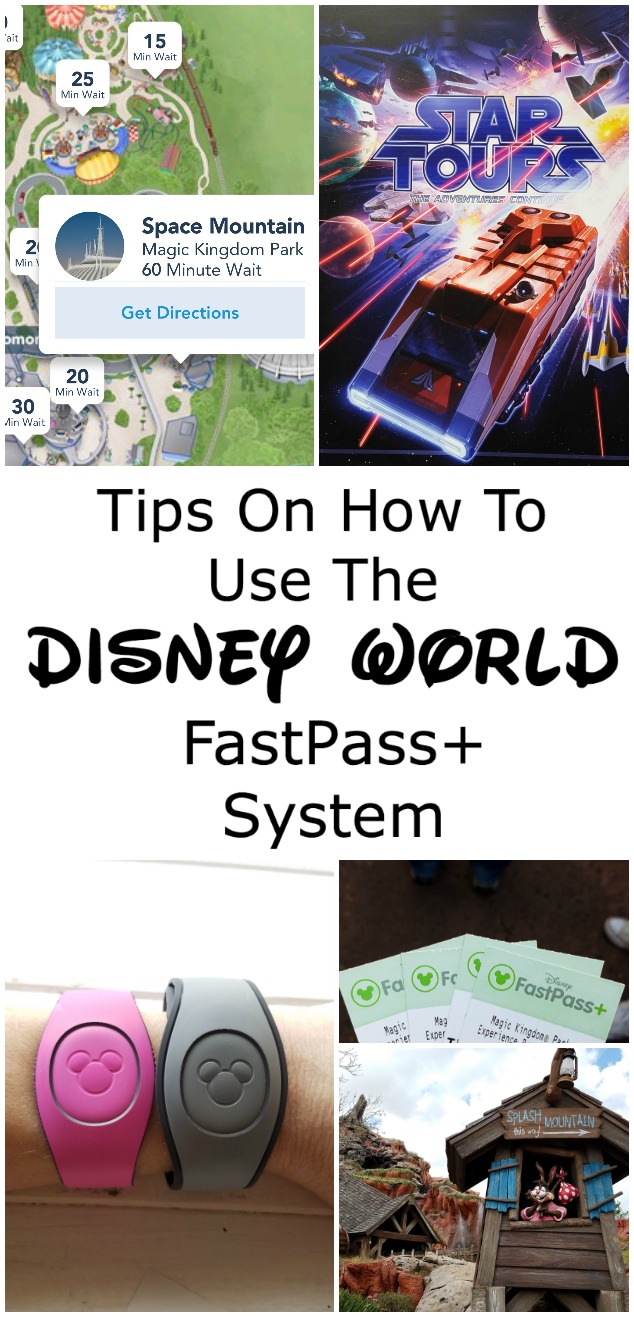
We recently went to Disney World and enjoyed time at all 4 parks. The last time we went to Disney World the FastPass system was limited to doing it on the kiosks. This time, we were able to use the Disney World app to do our FastPasses and it made our experience so much better. The thing is, we never waiting in a standby line. The thing that makes this system great is not only can you do it quickly from your phone, people are constantly changing their plans. This means that you can easily make plans from your couch or in line at Disney World.
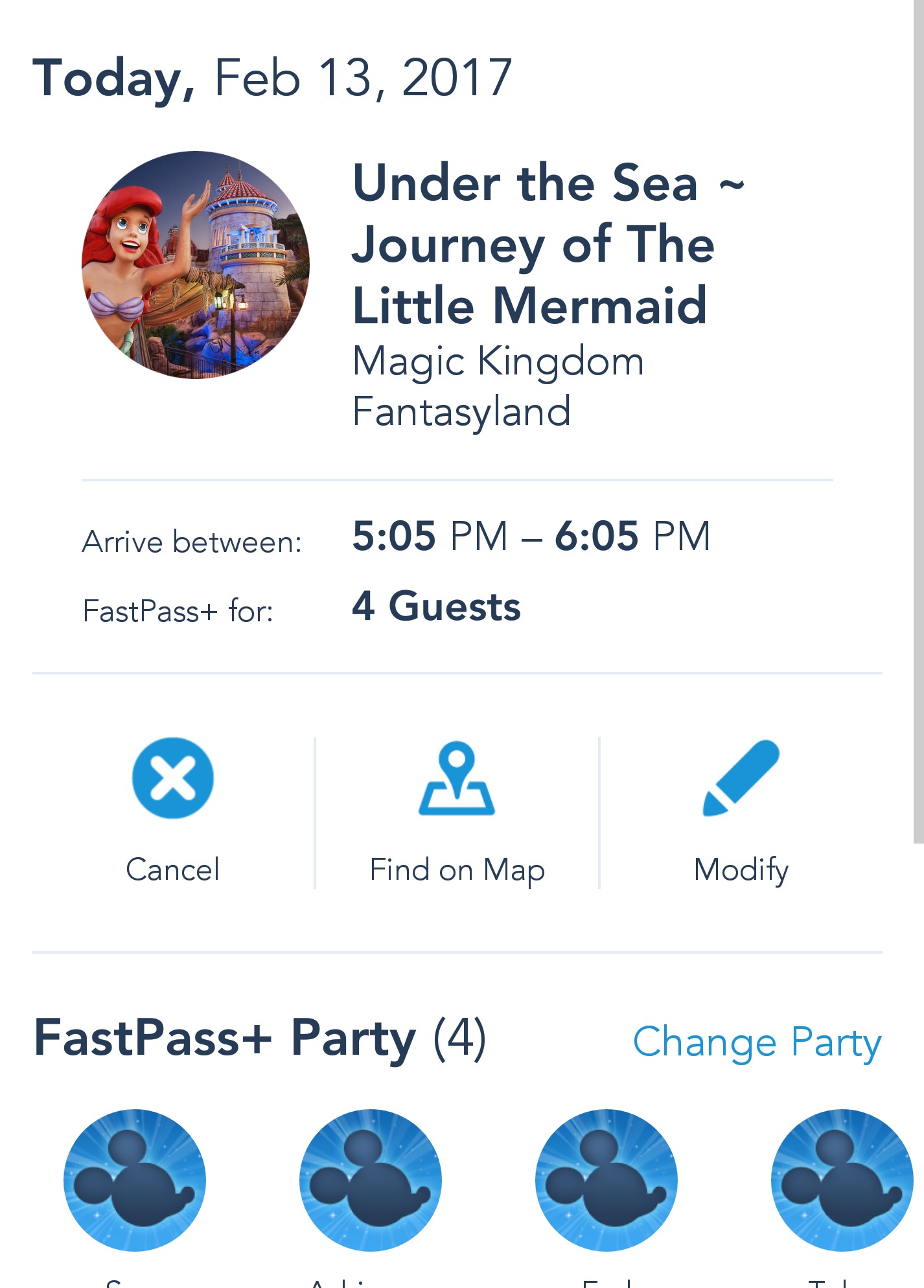 Disney World FastPass+ Tips
Disney World FastPass+ Tips
- Download the Disney World app.
- Schedule your 3 rides before you visit Disney World.
- Keep checking back if you can’t find a ride and time you want.
- Be sure to schedule the first 3 FastPasses for first thing in the morning.
- If you get there when the park opens, you can usually ride a couple rides before needing to use your first FastPass.
- Once you are at the parks, use the Disney World app to schedule the next ride. You can also use the kiosks around the park but this takes a lot of time.
- Once you have exhausted your three FastPasses, as you stand in line AFTER you scan your last fast pass, use the app to schedule your next one. Keep this going!
- So what do you do if you can’t find a ride that will be available after you pass through the current one? Here’s our biggest tip – add any ride at any time then click modify. This for some reason brings up more options and I think it’s because people are constantly changing their plans. This is how we were able to continue to ride all day and never waited in a standby line. We were able to ride at least 15 rides a day!
Do you have any FastPass+ System Tips? Let us know!
Leave a Reply