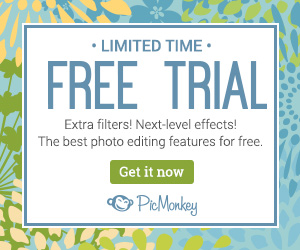I’ve been blogging since 2009 and there has been a lot that I have learned on my journey. Many people ask me, where do you start if you want to start a blog? In this article, I am sharing my blogging tips from experience ! As a convenience for you, I linked to many resources and some of those links may be affiliate links.
I’ve been blogging since 2009 and there has been a lot that I have learned on my journey. Many people ask me, where do you start if you want to start a blog? In this article, I am sharing my blogging tips from experience ! As a convenience for you, I linked to many resources and some of those links may be affiliate links.
Before You Start Your Blog
- Research, research and more research! Don’t start a blog until you have laid out a plan!
- Some things to consider:
- What niche are you looking into? See what others in that niche are doing to give you an idea about where you see yourself in this niche.
- What will you write about?
- What problems are you solving for others? Give people a reason to go to your blog.
- Who is your target audience?
- What is your end game?
- Share a story?
- Help others?
- Monetize?
- When will you have time to write?
- What will your blog name be? Research not only blog names but the names you are looking to use on social media. Find out if your ideas for social names are being used by visiting this link: http://knowem.com/
- Some things to consider:
- Resources for getting started:
- Everything But The Posts – My friend Becca wrote a blog, everything but the posts. You NEED this book! Buy it here on Amazon.
- Another great resource is Building Your Framework, she breaks it all down for you with everything from the tech side to content and you can build your own package.
- Amy Lynn Andrews has been a blogger I’ve learned from along the way. She has put together a book called knowtbook that is extremely reasonably priced that will save you time in finding how to build and monetize your blog. You can buy it here!
- Find your tribe! One thing I have learned is you cannot succeed on your own. There are too many influencers out there and rarely will you find someone successful that hasn’t had a tribe of other influencers supporting them along the way. Find your tribe by joining blogging groups. Your best place to start is Facebook!
- Some of my favorite Facebook groups for bloggers:
- A few important things to remember as you start your journey:
- Be passionate! Your passion should shine through in everything you do online.
- Always tie it all into your brand. Everything you post, whether on social channels or on your blog, it needs to all go together.
- Always be genuine and never sellout. You should never post about anything that you wouldn’t organically share on your blog.
- Never steal other’s work. I know it goes without saying but I see too many bloggers who think it’s okay to use others photo or text from their blog. Some even post others blog posts with a link back. This is never okay. If you are interested in featuring someone’s work, contact the blogger first!
Social Channels
Sign up for at least the main platforms even if you don’t envision yourself on them. Although, you should try to figure out how to brand yourself on each platform so you don’t lose a potential audience. Try to get the same name for all platforms. An example is I use CleverPirate on most of my social channels.
- Facebook
- Start a page with your blog name.
- Share your content but also other’s as well!
- Once you start growing your FB page, learn how to build engagement and how to start ads. Here’s a very in-depth course: http://clairepells.com/absolutefbads-selfstudy/.
- Instagram
- Start a profile with your blog name.
- Follow people in your niche.
- To continue to grow your engagement, comment and like other’s photos.
- Find the top hashtags in your niche by doing a Google search or search on Pinterest.
- The best ways to grow your Instagram following are:
- Engage with your audience (respond to comments promptly).
- Engage with people you follow (leave genuine comments, like photos etc).
- Follow people that are following people you follow. Does that make sense? People who already follow people in your niche will be more inclined to follow you! A good way to grab those followers is to follow them first. Genuinely follow them, though, don’t unfollow those who follow you back. However, the rule breaker to that is if you let a couple weeks go by and they don’t follow you back? Unfollow them.
- Keep a balance! You should always be following a lower number than what your own following is. This means if you have 100 followers, you shouldn’t go over 99 people you are following.
- Sign up for Statusbrew to help you with this. This is a service I use and I use it daily to help me maintain a balance in my followers.
- Have confused you? Well, Nathan explains it MUCH better than I do and his book is only $10! Buy It Here!
- Twitter
- Start a profile with your blog name.
- Follow other people in your niche.
- Engage with others on twitter by replying to tweets and re-tweeting other’s content.
- Be sure to use engaging hashtags that coordinate with your content.
- You should really purchase Nathan’s book if you want to focus on Twitter, he’s a genius. Buy It Here!
- Snapchat
- Snapchat is fun and a good way to create an audience if you give it some time.
- Need a resource guide to Snapchat? Check out this one!
- To grow your following, join in a follow thread in your tribes. Also, post your profile on other social channels like Twitter and Instagram.
- Pinterest
- Start with a clean feed with no more than 50 boards.
- Join a few group boards but try not to join too many. To find group boards, try PinGroupie.
- Continuously pin similar content that also matches your brand.
- Need resources for growing your Pinterest?
- Learn how to drive more traffic to your blog with the ever changing Pinterest by taking the Pinning Perfect course!
- Use an app like Tailwind (join via this Tailwind App link and get a free month) to schedule your pins. I also use Boardbooster which allows me to re-pin my own content and/or delete it on a schedule.
- Stumbleupon
- Stumbleupon is a little confusing at first but is a great source for referral traffic.
- Here’s a great resource article: http://www.veryerin.com/drive-traffic-to-your-blog-with-stumbleupon/
- It’s always a great idea to stumble your own content but be sure to share others content too!
- Stumbleupon is a little confusing at first but is a great source for referral traffic.
New Blog Resources
Web Hosting
There are many services that offer web hosting. My best recommendation is to always research and see what others are on. It is important to note though that there are always people in favor or not in favor of a company. Be sure to also always back up your blog!
- I personally use GoDaddy, I think it’s a great option with 24-hour service.
- Many people use Blue Host because it is budget friendly. I have never used this service but you can sign up here.
- A few of the bigger bloggers I know love a Small Orange. If you start on a smaller plan, it’s only a few dollars a month then you can upgrade as you grow. Sign up here.
Blog Platforms
Once you have your host, you need to have a platform. I highly recommend WordPress with self-hosting. This costs money but you have control of your blog. I would avoid hosting on Blogger. I had a blog on Blogger, it was sold and I lost full control of it. I would not recommend starting on this platform. I know some bloggers who also use sites like Weebly. I don’t know much about it but I heard it is an easy place to start.
Designing Your Blog
- Clean blog layouts are one of the most important things to have when it comes to having a successful blog, outside of content. Be sure your blog has:
- A visible way to contact you
- Social channels called out clearly
- Easy to navigate menus
- Clean side-bar layouts
- Hire a web designer if you aren’t savvy in design. This is definitely worth not having a headache over!
- Create a clear About Me page that explains what you and your blog are all about.
- Make sure it’s easy for your readers to share your content on social channels.
Writing Your Blog Content
Quality content is what is going to keep readers on your site. While your blog should be in your own voice, it should be professionally written and engaging.
- Create an editorial calendar based on seasons and holidays. This will help you stay on trend and inspire your writing!
- Be sure to use spellcheck or a plug-in such as Grammarly that will check your writing.
- Create irresistible blog post titles. Be sure to include a meta description that ties into your blog post title. Here is a great article on naming your blog posts: http://www.wonderlass.com/blog/how-to-create-catchy-blog-post-titles-free-cheat-sheets/
- SEO is extremely important. I use the Yoast Premium plug-in which helps me ensure that each post has great SEO. There is a free version that works great!
- Be sure to link to your own content. If you are writing a recipe for a one pot dish, link to your other one pot dishes!
- Not a fan of writing? Use software like Dragon NaturallySpeaking where you can use a headset to do speech to text!
In a Pinterest styled world, photos are one of the most important things you can have inside your posts. Your photos will help your visitors determine whether they are going to go to your blog through Pinterest. It’s important not only to know how to take photos but to know how to edit them!
- You don’t need fancy equipment but you do need a few things:
- A decent camera with adjustable settings. Though, some bloggers shoot only on their phones. I personally used this Sony DSLR when I first started and it’s a great starter camera for only around $300.
- Backgrounds and backdrops for photos. The best place to start is by purchasing foam core boards from Walmart for around $2 – 3 a piece. Sometimes you can even find these at the dollar store.
- Vinyl backdrops are a great way to have a variety of tables without having an actual table to store! These roll away for minimal storage and don’t have a reflection. You can find many here on Amazon.
- You can also make your own table tops! Here is a full DIY on how to make a faux tabletop and background with wood.
- If you are photographing a small item, you can even use a piece of 12X12 scrapbook paper.
- For photo editing, I highly recommend Picmonkey. It is worth the $33 a year and it is VERY user-friendly. You can also make your own printables! Sign up here and get a free trial!
Utilizing WordPress Plugins
Plugins are here to make your life easier. I have a few favorites that I utilize on my blog to help make my life easier and to of course help make my site more efficient.
- Social Warfare (this is a paid plugin that I use but has quite a bit of features and is only about $25 a year)
- Benefits:
- Yoast (the ultimate SEO plugin)
- Get Me Cooking (recipe plugin)
- Content.ad (an ad network that will share your posts and ads at the end of the post)
- Ultimate No Follow (this will make your life easier when it comes to doing no follow links for sponsored posts)
Monetizing your Blog
One of the goals of almost every blogger is making money. This takes time but it can definitely be done. Bloggers make money off of their blogs but the ranges vary. The baseline of making money comes down to two things; quality content and traffic. You don’t have to have a large amount of traffic to make money but the more you have, the more you can potentially make.
- Sponsored posts are a great place to start monetizing. The best place to start with sponsored posts are blogging networks.
- I work for Social Fabric and I have for years. I would love to invite you to join our network! You can find our application at www.socialfabric.us. If you have any questions about our network, please let me know!
- Affiliate marketing is a great way to make passive income. You link to different sites with products you feature in your post and every time someone makes a purchase through your link, you make a commission. My favorite affiliate networks are:
- Share-a-Sale
- Amazon (I use Amazon in most of my product posts, who doesn’t love Amazon?!)
- Commission Junction
- Impact Radius
- Are you new to Affiliate Marketing? Check out this course that walks you through how to set up and make money from affiliate links: Affiliate Marketing for Bloggers.
- Ad networks are another great way to make passive income. Some ad networks will set up ads for you and you don’t have to do anything! The three major networks are:
- The Blogger Network (this is who I use and you do not need to have a high amount of traffic)
- Ad Thrive
- Adsense
- Once you start to make money, you’ll need to start tracking your expenses and profits for tax purposes. Here’s an article on taxes for bloggers that includes a printable tracker: http://www.northernbellediaries.com/tax-tips-for-bloggers-and-income-tracker/
Grow Your Numbers
Here is where time and dedication are important. There are many ways you can grow your audience but here are a few tips!
- Be sure to have clear bios in your social channels that call out exactly what you share on your channels and blog.
- It all starts with great content. Having well-written content with clear photos and a purpose is a key to growing your blog.
- Get support from your tribe! Commenting, liking, retweeting etc from others in your tribe can help grow your exposure. Remember, you’ll need to put in the time to reciprocate to others!
- Share your own content too! Remember to pin, tweet, Facebook etc even after your post is posted.
- You should not only be posting new content but you should also take some time to visit your old posts and make sure they are up to date with current affiliate links, great photos etc.
- Join linky parties, this is a great way to interact with others. You can find them by doing a search on Pinterest!
- Create a media kit so brands know what you are all about! This link will give you the know-how and templates too!
- Want to create your own from scratch? Check out these tips: http://www.mayaelious.com/media-kit-list/.
- Need inspiration? These bloggers have gorgeous kits that are detailed too http://www.blogclarity.com/10-inspiring-media-kits-from-bloggers/!
- This ebook features tips on how this blogger went to 350K pageviews in just 9 months!
Follow Your Analytics
Knowing how to use Google Analytics is critical for growing your blog. It can be very overwhelming at first but there are many blog posts about how you can utilize Google Analytics.
- You need to sign up for Google Analytics as soon as you establish your blog.
- Learn all about Google Analytics through their FREE courses: https://analyticsacademy.withgoogle.com/
- Keep an eye on your top 10 posts. Use those as a guide for what your next blog topics should be. If visitors are coming to your blog for specific content, give them more!
- Pinterest analytics is another great way to see how many people are engaging and clicking on your content from there. It’s also a great way to see which pins are “hot” right now, even if they aren’t clicking over to your blog.
Blog Maintenance
- Always make sure you have the lat version of WordPress and plugins available. I’ve been hacked because I didn’t keep my blog updated, don’t make my mistake!
- New social platform available? Even if you don’t see yourself on it, register your name!
- Keep your site looking fresh by constantly looking at the landing page of your blog.
- Do all of your links work?
- Is your sidebar cluttered?
- Does your site look refreshed or could it use an update?
- Check your site speed. Google has a link you can use to check your site speed, if you are familiar with CSS you can fix this yourself or reach out to your web designer. Find your site speed here: https://developers.google.com/speed/pagespeed/insights/
- Is it easy to comment on your blog? Make sure your readers know how to engage with you!
- Do you have broken blog post links? Google Webmaster tools can help with this!
Always Be Learning
One of the most important things you can do as a blogger is to always educate yourself on what others are doing.
Follow me on Pinterest!
Use Pinterest as a resource to grow your blog as there are thousands of articles out there. Follow my Pinterest Board where I have over 2,000 articles pinned that revolve around blogging.
What are some of your best blogging tips?