
I assume like many, I am addicted to Pinterest. I try to Pin at least a few times a day and often times find posts to pin by searches on the internet or Pinterest. When I go through the interwebs and pin images, I am often surprised by how many bloggers aren’t making sure their photos are SEO and Pinterest ready. These 5 simple tips to make your photos SEO and Pinterest ready can be done within seconds and will bring you more traffic. I promise you, implementing these steps will help your blog.
Here is an example I’ll use for this post. This is one of my most high trafficked post and it will show how it is set for Pinterest and search engines.
- Take an awesome photo. I know, totally obvious but stick with me here. If you don’t have a great looking photo, you don’t have a foundation for the next steps I am going to share.
- Create a vertical image. Vertical images with an aspect ratio of 2.3 – 4.5 are pinned 60 % more often than other images according to Curalate. You can take a vertical image manually with your camera or create a vertical collage, like the one shown above.
- Place text on your image via a photo editing service like Pic Monkey. When you do this, it gives a clear idea on what your photo and post. Then it won’t be lost in translation if your image continues to be re-pinned and people change the text on it. Don’t overdo it though! Create only 1 photo with text, leave the rest without. Some people like not having text on their photos when they pin them and you want to make sure they have that option when viewing and pinning your post.
- Save your image with quality keywords describing what your photo is about. Example I used here: Mad Science Birthday Party Favors. Don’t skip this step. Saving and uploading your photo with the generic name your camera gives it will not help you one bit.
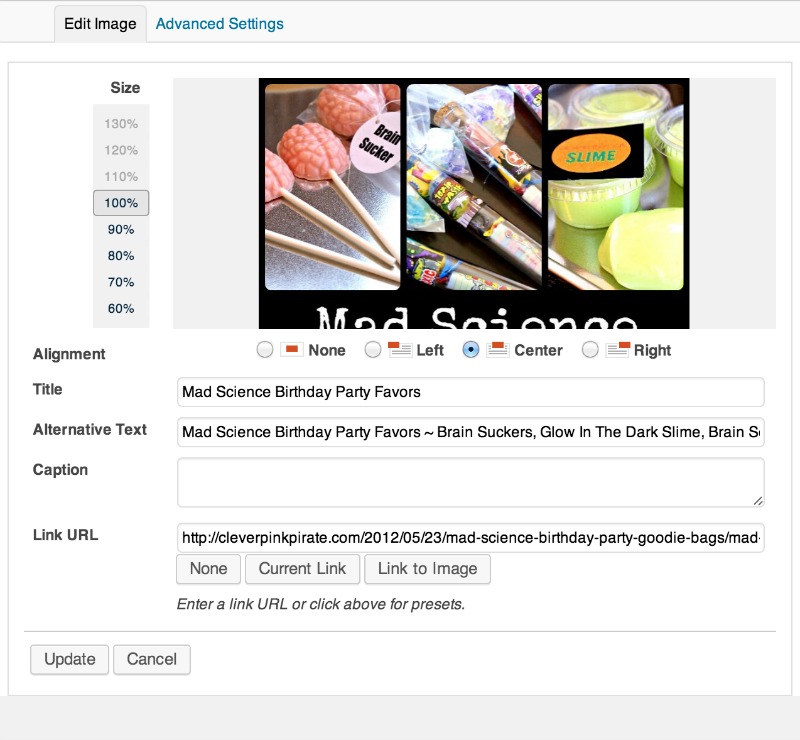
- Create title and alt text for your image in your blog’s uploader. For this one I used a phrase which is clear description of what my post is about. This is VERY important because the alt text not only helps identify your image in SEO, it is what is transferred to Pinterest. When someone clicks “pin” on your blog, it will bring up your photos and inside that description box will be your alt text. So if you leave it blank, it will come up blank. Don’t let others determine what your pin/post is about! This will also save others time and allow them to pin quickly. You can see what I mean below.
That text in the description box was automatically pulled from my alt text. Some bloggers will take it a step further and put their blog link on the image alt text as well.
The reason that keywords are important is that is how search engines whether it’s Pinterest or Google, find your post. So if you leave your photo with the generic name your camera gives it like DSC123, are the search engines going to find your awesome mad science party post? No. You’ll want to make yourself familiar with keywords and phrases. For instance, instead of Mad Science Party, noticed how I said mad science birthday party favors. The more info you give in your alt text, the more likely your post is liable to be found. But don’t overdo it, keep it short and sweet and give it text that one would put into a search engine.
If you are not familiar with keywords, try using a tool like Google Adwords Keyword Planner. This might seem intimidating but take an afternoon and search the net for easy tutorials on how to use this tool or a similar one. It will give you ideas not only to use for your current post but you may find a keyword combo that would be great for another post.
Want to see the proof? Many of my images come up above the fold when you search for “mad science birthday party favors”
Several of my images as well are found high up on Pinterest search:
http://www.pinterest.com/search/pins/?q=mad%20science%20birthday%20party%20favors
So that is it! Try to implement this system not only in your future posts but go back to your posts that might not be receiving the proper love right now. I’ve taken further steps in those posts where the photos were taken before Pinterest was a thing and now I cringe when I look at them and I’ll take new photos of that recipe or craft.
Another quick tip, try to install a widget on your blog that allows photos to be pinned from your site in the instance someone doesn’t have the Pinterest button on their browser.
P.S. If you are looking for this fab blog post mentioned in the photo, find it here: http://cleverpinkpirate.com/2012/05/23/mad-science-birthday-party-goodie-bags/


great tips!! now to implement!!
Thanks! So much to learn, I understand this a little better now.
You are very welcome! I hope it helps!