Have you played around with PicMonkey yet? It’s an awesome photo editing site and I must say I am quite addicted. I know people say to do any editing in a photo editing software program but I just don’t have time to learn it! PicMonkey makes things EASY PEASY!
Click the (more) button to read my tips and see the giveaway at the end!
Photo Editing:
Before/After
If I need to tweek a photo, I just click on the auto adjust and a lot of the times it does the trick. Sometimes I do have to adjust it manually like the above photo which was taken this weekend and obviously the sun took over the shot. I just did a simple crop and adjustment of exposure to make it presentable.
My Tips: I always crop first and either click on “auto adjust” or adjust manually. PicMonkey makes adjusting exposure and colors easy.
P.S. This photo was for fun and I did not drink both of those beers.
Adding Text:
This is another photo from this weekend, adding text was easy!
My tips: Add a label/banner first then add the text. Otherwise when you try to put the text over it will actually go underneath.
P.S. Moop would be a combo of manure and mud if you are curious 😉
Collages:
Thank you PicMonkey for making this easy! You can choose your layout or even create your own when you want to do a collage. There is even an option to create a FB cover image. Just upload the photos and put them into the positions you want, everything else is formatted for you!
Printables:
I always start with a blank white background. You can usually find one on the internet. Here are some examples of printables I created:
These were created to punch out with a round punch and as cupcake toppers for a tea party. Cute, right! This flower is one of the graphics available from PicMonkey.
I made this one in less than 60 seconds. Probably less than 30. If you go to themes, you can click on Sweetheart then on “heart cutout”. There are different patterns available!
I also made this mustache one here with just a white background image:
If you want to put text in a collage I’ll tell you the simple way to do it. Just start out with the blank white image in “edit a photo” mode. Then add text, format it to the size you will need then save it.
Example:
See the white background blends in? So all you will need to do is add that into your collage.
If you haven’t played about with PicMonkey yet, do so now! It’s free for the basic features and the Royale features are less than $3 a month if you signup for the year. Well worth the investment! www.PicMonkey.com. They are constantly coming out with new and exciting themes, colors and features too.
Need inspiration? Check out the PicMonkey blog http://blog.picmonkey.com/category/inspiration/ and PicMonkey on Pinterest http://pinterest.com/picmonkeyapp/
I recommend checking out the help section too: http://help.picmonkey.com/
Want to win a year Royale membership? Enter in the rafflecopter below!
What you should know: I was given a Royale membership for personal use and one to give away. All opinions, photos etc are my own. See terms in Rafflecopter for terms of the giveaway.
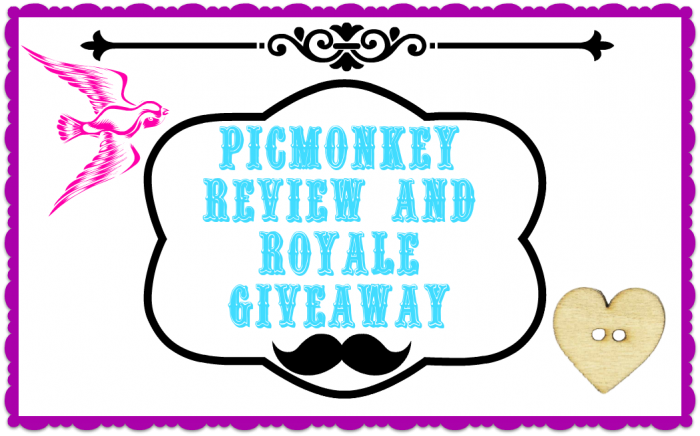






One feature?!?! I love collages, all the fonts, and overlays.
I love that PicMonkey offers “seasonal” things to add to photos!
I love the collage feature soooo easy!!
I use PicMonkey for all my photo editing and would love the upgraded version. My favorite features are the shape overlays and text. So much fun!
LOVE this and I have PhotoShop but I still use PicMonkey almost daily!! Thanks for all of the great tips!!
🙂 Claire
(PS: I am also a “Mud Runner” – if you see my “About Me” page there are a couple of pics from the Highlander and XTreme Mud Warrior but I really need to post more!! LOVING the “muddy” pics in this post!!)
I think my favorite feature is the blemish eraser! 🙂
I like the collage feature…so easy, but I need to play with it more to learn more tricks!
I use collages A LOT. Love them!
I LOVE the banners to add to photos. That is my fave!
Thank you for this opportunity! The collage feature is my favorite!
I love that PicMonkey is always adding more fun stuff, like their Valentine’s collection… hope they do Easter too!
I love the overlays! But, do I have to pick just one? great editing features…..
I love PicMonkey.com, my favorite facture is collages!!!
I heart picmonkey! I love the borders!
I don’t have just one fav! 😉 I use use it all.the.time!!!
my favorite feature is definitely clone!
I love the textures.
I like the editing options of effects. I love seeing what it does to the picture and how it can be customized.
the seasonal extras you can add on
I love all the cute overlays I wish I had
Wrinkle remover is the best feature eva!
I LOVE the text and collage features. I currently use the free version and would LOVE to win the upgrade!
I love being able to make collages and also trimming the pictures with frames.
I love all the effects and how easy it is to add text to the photos.
The bright eyes editing feature!
I love the text options – so easy and fun
I love being able to make collages and also trimming the pictures with frames.
I love the “fixing the exposure” option
I love that you can add or subtract items to your photos 🙂
all of image add ons the the founts
I think I love the overlays {buttons, banners, etc.} that you can add. It’s fun!
I love the wrinkle remover! I have always had huge bags under my eyes when I smile, if the picture is taken later in the day. I can remove them all now!
I like the collage feature.
I love their “autocorrect” feature. I’m scanning my childhood photos into my computer, and this feature helps restore brighter colors to the faded photos. Thanks for this giveaway! Several times I’ve wished I could try their premium features 🙂
I really like all the font options.
I like the overlays 🙂
I use it all the time and there are some washed that I love and want to play with
I like how easy it is to make so many different photo creations
So many cutimals. I was just looking for some of those for a St. Pat’s project.
I have mainly used it to crop and add a text box. I didn’t know you could do everything else!
I love all the different effects you can add to a photo! And the collages are awesome too 🙂
When I went to the PicMonkey site, I fell in love with the whole thing. I thank you for bringing this site to my attention. I like it ALL!